In this post we will learn how to make a sitemap for our website and added
to the search engines Like Google
The first thing we have to enter to this site, will make a sitemap
www.xml-sitemaps.com
after enter After entering we will face this Page
1- enter l'url of your website, And leave the rest as is
2- Click start To begin making the sitemap
And wait until the end of the process of generating the map of the site
Will not take considerable time,
When finished, will download the file in the form of XML, As in the picture
Now that we have a sitemap of our website, We'll add it to the search engine Google,
Go to this link, a special for Webmaster in google network,
http://www.google.com/webmasters/
You must have an account Google, after your login , add your website
You will be asked to valid your website, there are 4 ways to do this
The easiest way is upload the file to your website files or add meta code to your home page
i choose upload the file you can choose any way you want,
now we have two file "sitemap.xml" and "google9f1442b98d462c0f.html"
Upload it to your website host exactly in the "htdocs" folder
after that click "valider" in google masters page , if you upload the file Successfully
you will find "Tableau de bord" for your website, look for sitemap and click on "plus"
Now send your sitemap, look this picture
1- click on "evoyer un sitemap" At the top
2- enter l'url of the sitemap just "sitemap.xml" l'url the site exist already
3- click on "evoyer un sitemap" In the side
this image indicates that the sitemap in the waiting situation
we completed Add the sitemap to Google, The same way you can add to other search engines such as Yahoo and Ping and other search engines.
You can also know how many pages of your site indexed in search engine By searching for
i reached the end of this post, I hope you like it .
to the search engines Like Google
The first thing we have to enter to this site, will make a sitemap
www.xml-sitemaps.com
after enter After entering we will face this Page
1- enter l'url of your website, And leave the rest as is
2- Click start To begin making the sitemap
And wait until the end of the process of generating the map of the site
Will not take considerable time,
When finished, will download the file in the form of XML, As in the picture
Now that we have a sitemap of our website, We'll add it to the search engine Google,
Go to this link, a special for Webmaster in google network,
http://www.google.com/webmasters/
You must have an account Google, after your login , add your website
You will be asked to valid your website, there are 4 ways to do this
The easiest way is upload the file to your website files or add meta code to your home page
i choose upload the file you can choose any way you want,
now we have two file "sitemap.xml" and "google9f1442b98d462c0f.html"
Upload it to your website host exactly in the "htdocs" folder
and choose files and click upload
after that click "valider" in google masters page , if you upload the file Successfully
you will find "Tableau de bord" for your website, look for sitemap and click on "plus"
Now send your sitemap, look this picture
1- click on "evoyer un sitemap" At the top
2- enter l'url of the sitemap just "sitemap.xml" l'url the site exist already
3- click on "evoyer un sitemap" In the side
this image indicates that the sitemap in the waiting situation
after a few seconds will be a true situation
we completed Add the sitemap to Google, The same way you can add to other search engines such as Yahoo and Ping and other search engines.
You can also know how many pages of your site indexed in search engine By searching for
i reached the end of this post, I hope you like it .









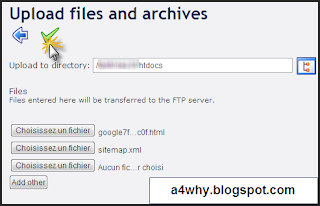











1 comments:
I like your teaching it is very help full
Enregistrer un commentaire