How to install a Blogger template?
to make it easier for you, here is the complete tutorial on how to install blogger templates downloaded from this site..
Initially follow the following steps :
1. Download the template.
2. Unzip the file.
3. Template files
after Login to your account blogger and flow the steps :
Go to your blog design section (Dashboard → Design → Edit HTML ).
1. Backup your previous template (Download full Template).
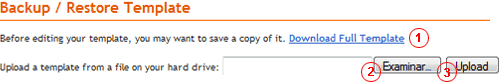
2.3 Find and upload the xml file.(With slideshow or whithout as you wish)
you may see the following warning:
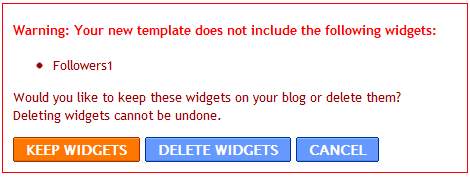
if you want to keep the previous widgets Click “keep widgets“ if no click “Delete Wedgets“.
* Now you successfully installed the template :) Enjoy!










0 comments:
Enregistrer un commentaire