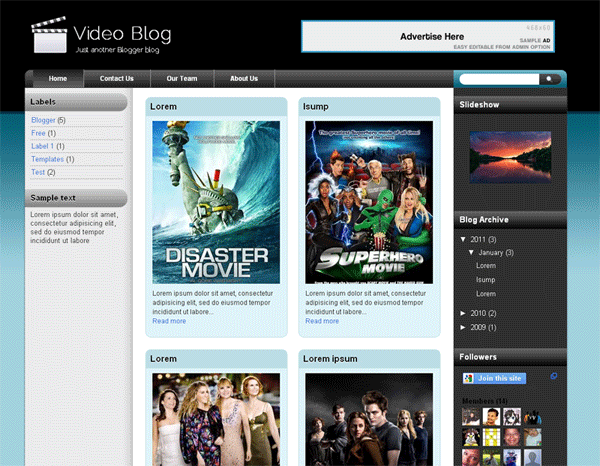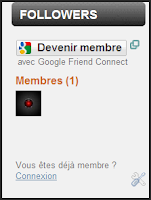Change Blogger Mouse Cursors (+ 1000 Free Cursors ) Easy Way
I know a lot of blogger who want to control the look of every part of the blog, from template, to colors, font size, to style, and some people asked about changing the blogger mouse cursor, So today we are gonna talk about it in the easy way,
It can be done in only one step. Want to see a demo, then please click below and look how mouse is looking.
How to add it.
Go to your blogger account, And navigate to dashboard >> design >> edit html >>
And find the following code,
]]></b:skin>
And exactly before it, add the following code
body, a, a:hover {cursor: url(http://cursors1.totallyfreecursors.com/thumbnails/rainbow-ani.gif), progress;}
And now click "
Save Template"
The above step will give you a mouse cursor just like the one in the above demo blog, And because the aim of this tutorial is to give you all control over your blog cursor, So you can just change the red part in the above code
To What ever cursor url you like, So the code should be
body, a, a:hover {cursor: url(Cursor-Url), progress;}
And the question now is how to get another cursors.
Free sources for +1000 ready to use mouse cursors.
On this 2 links you’ll find more than 1000 free and ready to use cursors well categorized, so you just browse and find your favorite one, once you found your favorite one, replace the red words in the above code with it’s url.
Related Titles:
How To Change Blogger Mouse Cursors In Easy Way ( + 1000 Free Cursors )
How To Change Mouse Cursor on Blogger.
how to change my cursor in my blog
change mouse cursor in blogger blog to animated cursors.