How to add a floating Share Buttons to your blog
This addon floating moving with the move of the page
First thing take backup of your template.
After logging on the control panel and then design, then edit the Html,

--->
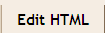
Look for this code
]]></b:skin>
And Paste this code before it
#sharebox {background-color:#FFFFFF;border-color:#C1CDCD;border-style:solid;border-width:1px;left:103px;bottom:40px;margin-top:10px;position:fixed;width:64px;}#sharebox .float {margin:7px}.FBConnectButton_Text{font-size: 8px;padding:2px 4px 3px !important;}
Then look for the following line:
<div class='post-header-line-1'/>
just before it, paste this code
<b:if cond='data:blog.pageType == "item"'><div id='sharebox'><div class='float'><script src='http://tweetmeme.com/i/scripts/button.js' type='text/javascript'/></div><div class='float'><a href='http://www.facebook.com/sharer.php' name='fb_share' type='box_count'>Share</a><script src='http://static.ak.fbcdn.net/connect.php/js/FB.Share' type='text/javascript'/><div class='clear'/></div><div class='float'><a class='google-buzz-button' data-button-style='normal-count' href='http://www.google.com/buzz/post' title='Post on Google Buzz'/><script src='http://www.google.com/buzz/api/button.js' type='text/javascript'/></div><div class='float'><script src='http://www.stumbleupon.com/hostedbadge.php?s=5'/></div></div></b:if>
Then press to save the template










0 comments:
Enregistrer un commentaire